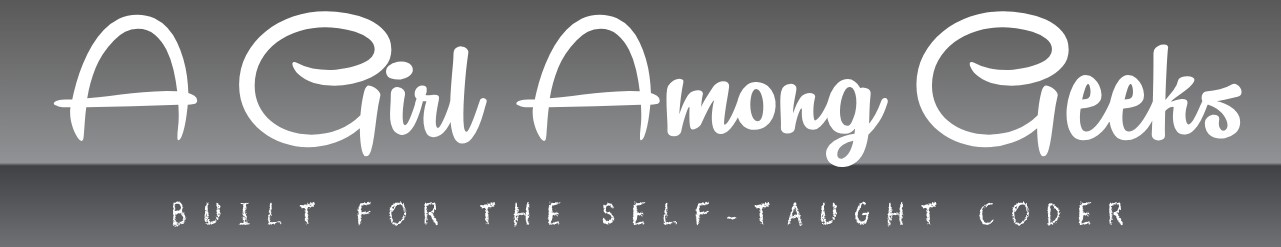What Is a Float in Python and How Is It Used?
In the world of programming, understanding data types is fundamental to writing efficient and effective code. Among these data types, the concept of a “float” plays a crucial role, especially when dealing with numbers that require precision beyond whole integers. Whether you’re a beginner just starting your coding journey or an experienced developer brushing up on essentials, grasping what a float represents in Python is key to unlocking a wide range of computational possibilities.
Floats in Python allow programmers to work with decimal numbers, enabling calculations that involve fractions, measurements, and values that aren’t whole numbers. This capability is essential in numerous applications, from scientific computations to financial modeling, where precision and flexibility in numerical representation matter. Understanding how floats operate, their limitations, and how they differ from other numeric types sets the stage for writing more robust and accurate programs.
As you delve deeper into the topic, you’ll discover how Python handles floats internally, the nuances of floating-point arithmetic, and best practices for using them effectively. This foundational knowledge will empower you to manage numerical data confidently and avoid common pitfalls associated with floating-point calculations. Get ready to explore the fascinating world of floats in Python and enhance your programming toolkit.
Working with Float Data Types in Python
Floats in Python represent real numbers and are implemented using double-precision floating-point format, as specified by the IEEE 754 standard. This allows floats to store numbers with decimal points, supporting a wide range of values but inherently carrying some limitations related to precision.
When you create a float, Python automatically interprets numbers with decimal points as floats. You can also explicitly convert other numeric types to float using the `float()` constructor. For example, `float(5)` converts the integer 5 into the float 5.0.
Python floats support various arithmetic operations such as addition, subtraction, multiplication, division, and exponentiation. However, due to their binary representation, some decimal fractions cannot be represented exactly, which may lead to small rounding errors in calculations.
Common Operations and Methods with Floats
Floats can be manipulated using standard arithmetic operators:
- Addition (`+`): Adds two float values.
- Subtraction (`-`): Subtracts one float from another.
- Multiplication (`*`): Multiplies two floats.
- Division (`/`): Divides one float by another, always resulting in a float.
- Floor Division (`//`): Divides and rounds down to the nearest whole number as a float.
- Modulus (`%`): Returns the remainder of division.
- Exponentiation (`**`): Raises one float to the power of another.
Additionally, Python provides built-in functions and methods to work with floats:
- `round(number, ndigits)`: Rounds a float to a specified number of decimal places.
- `abs(number)`: Returns the absolute value of the float.
- `math.floor()`: Returns the largest integer less than or equal to the float.
- `math.ceil()`: Returns the smallest integer greater than or equal to the float.
Here is a simple example demonstrating some of these operations:
“`python
import math
a = 5.75
b = 2.5
print(a + b) 8.25
print(a / b) 2.3
print(round(a, 1)) 5.8
print(math.floor(a)) 5
print(math.ceil(b)) 3
“`
Precision and Representation of Floats
Due to the way floats are stored in binary, they cannot precisely represent all decimal fractions. This can lead to unexpected results when performing arithmetic or comparisons.
For example:
“`python
print(0.1 + 0.2 == 0.3) Outputs:
print(0.1 + 0.2) Outputs: 0.30000000000000004
“`
This behavior arises because 0.1 and 0.2 cannot be exactly represented as binary floating-point numbers. To handle precision-sensitive applications, Python offers the `decimal` module, which provides decimal floating-point arithmetic with user-defined precision.
Comparison of Numeric Types in Python
Python supports several numeric types, each with different characteristics, precision, and use cases. Below is a comparison table summarizing key features of floats, integers, and decimals:
| Numeric Type | Description | Precision | Use Case | Example |
|---|---|---|---|---|
| int | Whole numbers without decimal points | Arbitrary precision | Counting, indexing, non-fractional values | 42, -7, 0 |
| float | Approximate real numbers with decimals | Double precision (approx. 15-17 decimal digits) | Scientific calculations, measurements | 3.14, -0.001, 2.0 |
| decimal.Decimal | Exact decimal numbers with user-defined precision | Configurable precision | Financial calculations, currency, precise decimal arithmetic | Decimal(‘0.1’), Decimal(‘3.14159’) |
Best Practices When Using Floats
To effectively work with floats in Python, consider the following best practices:
- Avoid equality comparisons with floats directly. Use a tolerance value or `math.isclose()` for comparing float values.
- Be aware of potential rounding errors when performing arithmetic operations, especially in loops or cumulative sums.
- Use the `decimal` module for financial or high-precision applications where exact decimal representation is required.
- Format float output appropriately using string formatting to limit displayed decimal places.
- When reading floats from user input or external sources, validate and sanitize to prevent errors or unexpected behavior.
Implementing these practices helps maintain accuracy and reliability in numerical computations involving floats.
Understanding the Float Data Type in Python
In Python, a `float` refers to a data type used to represent real numbers—numbers that have a fractional component separated by a decimal point. Unlike integers (`int`), which store whole numbers, floats enable the representation of values that include decimals, making them essential for scientific calculations, financial applications, and any domain where precision with non-integer values is required.
Characteristics of Float in Python
- Representation: Floats are stored using double-precision (64-bit) IEEE 754 format, which allocates bits for the sign, exponent, and mantissa.
- Range and Precision: They can represent very large or very small numbers but have a finite precision, which may lead to rounding errors in arithmetic operations.
- Mutable: Floats are immutable objects, meaning their value cannot be changed after assignment.
- Default Floating-Point: Python’s default floating-point type is `float`, which corresponds to a C double in CPython.
Creating Float Values
Floats can be created in several ways:
- Direct assignment of a decimal number:
“`python
pi = 3.14159
“`
- Using scientific notation:
“`python
avogadro = 6.022e23 equivalent to 6.022 x 10^23
“`
- Conversion from other types:
“`python
float_from_int = float(5) converts integer 5 to 5.0
float_from_str = float(“3.14”) converts string “3.14” to 3.14
“`
Float vs Other Numeric Types in Python
| Numeric Type | Description | Example | Use Cases |
|---|---|---|---|
| `int` | Integer numbers without decimals | `42` | Counting, indexing, loop control |
| `float` | Floating-point numbers with decimals | `3.14` | Measurements, calculations with fractions |
| `complex` | Complex numbers with real and imaginary parts | `3+4j` | Scientific computing, signal processing |
Common Operations with Floats
Python supports a wide range of arithmetic and mathematical operations on floats:
- Basic arithmetic: addition (`+`), subtraction (`-`), multiplication (`*`), division (`/`), exponentiation (`**`).
- Rounding: using built-in `round()` function to control decimal places.
- Comparison: equality and ordering comparisons, though caution is required due to floating-point precision issues.
- Mathematical functions: accessible through the `math` module, such as `math.sqrt()`, `math.sin()`, `math.log()`, etc.
Example of floating-point arithmetic:
“`python
a = 0.1 + 0.2
print(a == 0.3) Outputs: due to precision limitations
print(round(a, 2) == 0.3) Outputs: True after rounding
“`
Precision and Limitations
Floating-point arithmetic can introduce subtle bugs due to its finite precision:
- Rounding errors: Some decimal fractions cannot be represented exactly in binary.
- Precision loss: Operations may lose precision when dealing with very large or very small numbers.
- Comparisons: Direct equality checks between floats are often unreliable.
To mitigate these issues, Python programmers often:
- Use the `decimal` module for arbitrary-precision decimal arithmetic when exact decimal representation is required.
- Use tolerance-based comparisons instead of direct equality for floats.
Example using `decimal`:
“`python
from decimal import Decimal
a = Decimal(‘0.1’)
b = Decimal(‘0.2’)
print(a + b == Decimal(‘0.3’)) Outputs: True
“`
Summary of Float Behavior in Python
| Aspect | Details |
|---|---|
| Storage | 64-bit double precision (IEEE 754) |
| Mutability | Immutable |
| Range | Approximately ±1.8 × 10^308 |
| Precision | About 15-17 decimal digits |
| Common Issues | Precision loss, rounding errors, unexpected equality results |
| Recommended Alternatives | `decimal.Decimal` for precise decimal arithmetic |
This understanding of floats enables effective and accurate use of floating-point numbers in Python programming, especially in domains requiring numeric precision.
Expert Perspectives on Understanding Floats in Python
Dr. Elena Martinez (Senior Software Engineer, Python Core Development Team). A float in Python represents a floating-point number, which is a numerical data type used to approximate real numbers. It is implemented using double precision according to the IEEE 754 standard, allowing for a wide range of values but with inherent limitations in precision that developers must consider when performing arithmetic operations.
Michael Chen (Data Scientist, Quantitative Analytics Group). In Python, floats are essential for handling continuous data and calculations involving decimals. However, it is important to recognize that floats are subject to rounding errors due to their binary representation, which can impact the accuracy of financial or scientific computations if not managed properly with techniques like decimal libraries or rounding functions.
Priya Singh (Computer Science Professor, University of Technology). Understanding what a float is in Python is fundamental for students and professionals alike. Floats provide the flexibility to work with fractional numbers, but they differ from integers in that they cannot always represent numbers exactly. This characteristic is crucial when designing algorithms that require high numerical precision or when debugging unexpected behavior in calculations.
Frequently Asked Questions (FAQs)
What is a float in Python?
A float in Python is a data type used to represent real numbers with decimal points, such as 3.14 or -0.001.
How do you declare a float variable in Python?
You can declare a float by assigning a number with a decimal point to a variable, for example, `x = 5.0`.
What is the difference between float and int in Python?
An int represents whole numbers without decimals, while a float represents numbers with fractional parts.
Can floats represent all decimal numbers exactly in Python?
No, floats use binary approximation, which can lead to precision errors for some decimal values.
How can you convert a string to a float in Python?
Use the `float()` function, for example, `float(“3.14”)` converts the string “3.14” to the float 3.14.
What are common operations supported by float types in Python?
Floats support arithmetic operations like addition, subtraction, multiplication, division, and comparison operations.
In Python, a float is a data type used to represent real numbers that contain a fractional part, expressed with a decimal point. Floats are essential for performing arithmetic operations that require precision beyond whole numbers, such as scientific calculations, financial computations, and measurements. Python’s float type is implemented using double-precision (64-bit) representation, which provides a balance between range and accuracy.
Understanding the behavior of floats is crucial because they can introduce rounding errors due to their binary representation, which may not exactly represent some decimal fractions. This characteristic necessitates careful handling when comparing float values or performing high-precision calculations. Python offers built-in functions and modules, such as `round()`, `decimal`, and `math`, to manage and mitigate these limitations effectively.
Overall, mastering the use of floats in Python enables developers to handle a wide array of numerical tasks reliably. By recognizing their properties and potential pitfalls, programmers can write more robust and accurate code, ensuring that floating-point arithmetic aligns well with the specific requirements of their applications.
Author Profile
-
Barbara Hernandez is the brain behind A Girl Among Geeks a coding blog born from stubborn bugs, midnight learning, and a refusal to quit. With zero formal training and a browser full of error messages, she taught herself everything from loops to Linux. Her mission? Make tech less intimidating, one real answer at a time.
Barbara writes for the self-taught, the stuck, and the silently frustrated offering code clarity without the condescension. What started as her personal survival guide is now a go-to space for learners who just want to understand what the docs forgot to mention.
Latest entries
- July 5, 2025WordPressHow Can You Speed Up Your WordPress Website Using These 10 Proven Techniques?
- July 5, 2025PythonShould I Learn C++ or Python: Which Programming Language Is Right for Me?
- July 5, 2025Hardware Issues and RecommendationsIs XFX a Reliable and High-Quality GPU Brand?
- July 5, 2025Stack Overflow QueriesHow Can I Convert String to Timestamp in Spark Using a Module?