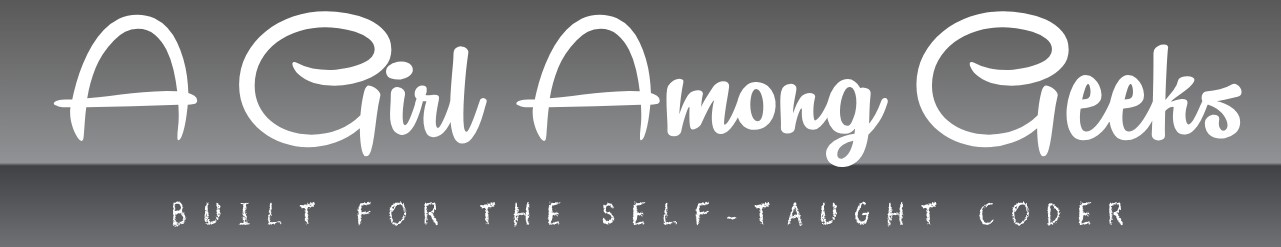Why Does the Error The Security Token Included In The Request Is Invalid Occur?
Encountering the message “The Security Token Included In The Request Is Invalid.” can be both frustrating and confusing, especially when you’re trying to access critical services or perform essential operations online. This error often signals an underlying issue with authentication or authorization processes, which are fundamental to maintaining secure communication between users and systems. Understanding why this message appears is crucial for troubleshooting and ensuring seamless access to digital resources.
At its core, the security token acts as a digital key that verifies your identity and permissions when interacting with various platforms, APIs, or cloud services. When the token is deemed invalid, it means that the system cannot confirm your credentials, potentially due to expiration, misconfiguration, or other technical glitches. This brief overview sets the stage for exploring the common causes behind invalid security tokens, the impact they have on user experience, and the general approaches to resolving such issues.
By delving into the mechanics of security tokens and their role in authentication protocols, readers will gain a clearer perspective on why these errors occur and how to address them effectively. Whether you’re a developer, IT professional, or an end user, understanding the nuances of this message is essential for maintaining secure and uninterrupted access to your digital environments.
Common Causes of the Security Token Error
The error message “The Security Token Included In The Request Is Invalid” typically arises due to issues related to authentication tokens used in API requests or service calls. Understanding the root causes is essential for effective troubleshooting and resolution.
One common cause is the expiration of the security token. Many tokens, such as AWS temporary credentials, have limited lifespans and expire after a predefined duration. Using an expired token results in authentication failure.
Another frequent cause is incorrect token usage. This can happen when the token is malformed, incomplete, or improperly encoded in the request. For example, missing or corrupted characters during transmission can invalidate the token.
Clock skew between the client and server systems can also lead to this error. Many security protocols validate tokens against timestamps, and if the client’s clock is significantly out of sync with the server’s, the token may be rejected.
Permissions and policies tied to the token can affect validity. If the token’s associated permissions have been revoked or changed, or the token was generated with insufficient rights, the request may fail authentication.
Other causes include:
- Using tokens from a different account or region than the target resource
- Network issues causing incomplete or truncated token data
- Incorrect configuration of the SDK or API client that generates or applies the token
Best Practices for Token Management
Effective token management is crucial to prevent security token errors and maintain secure, seamless access to services.
Ensure token validity duration aligns with your application’s needs. Short-lived tokens reduce risk but may require frequent refreshing, while longer-lived tokens increase exposure if compromised.
Implement automated token refresh mechanisms to handle expiration gracefully. For example, use SDK features or background processes to renew tokens before they expire.
Maintain accurate system time synchronization across clients and servers using protocols like NTP (Network Time Protocol). This avoids clock skew issues that invalidate tokens.
Secure token storage is vital. Tokens should be stored in encrypted storage or secure memory locations, and never hardcoded in source code or exposed in logs.
Audit and monitor token usage regularly. This helps detect unusual patterns indicative of compromised tokens or improper use.
Comparison of Token Types and Their Validity
Different authentication systems use various types of tokens, each with distinct characteristics regarding validity, expiration, and usage scope. The following table summarizes common token types:
| Token Type | Validity Duration | Usage Scope | Refresh Mechanism | Common Causes of Invalidity |
|---|---|---|---|---|
| OAuth 2.0 Access Token | Typically minutes to hours | API access to specific resources | Refresh token or re-authentication | Expiration, scope mismatch, revocation |
| AWS Temporary Security Token (STS) | From 15 minutes to 36 hours | Temporary AWS credentials for roles | AssumeRole or session renewal | Expiration, incorrect role/session, clock skew |
| JWT (JSON Web Token) | Minutes to days | Stateless authentication | Re-issue after expiration | Expiration, signature mismatch, tampering |
| API Key | Indefinite until revoked | Service or user identification | Manual rotation | Revocation, misuse, exposure |
Troubleshooting Steps to Resolve the Token Error
When encountering the security token invalid error, systematic troubleshooting helps identify and resolve the underlying issue efficiently.
- Verify token expiration: Check the token’s timestamp or expiry field to confirm it is still valid. If expired, obtain a new token.
- Inspect token format: Ensure the token is correctly formatted and fully included in the request header or body. Watch for encoding errors or truncation.
- Synchronize system clocks: Confirm that client and server clocks are aligned within an acceptable threshold (usually a few minutes). Adjust time settings if necessary.
- Validate permissions: Confirm that the token has the required permissions to access the requested resource. Check IAM policies or access control lists.
- Confirm account and region consistency: Ensure tokens generated for one account or AWS region are not being used to access resources in another.
- Review SDK and configuration: Make sure the SDK or client libraries are up to date and correctly configured to generate and apply tokens.
- Capture and analyze logs: Enable detailed logging to inspect requests and responses for clues related to token issues.
Following these steps systematically reduces the risk of prolonged downtime and enhances security posture.
Security Implications of Invalid Tokens
Invalid security tokens can indicate potential security risks beyond mere authentication failure. For instance, repeated invalid token errors may signal an attempted attack, such as token replay or brute force attempts.
Tokens that are exposed or compromised can enable unauthorized access if not promptly revoked. Therefore, monitoring token validity and usage patterns is essential for detecting suspicious activities.
Implementing robust token expiration policies, secure storage, and immediate revocation mechanisms mitigates risks associated with token misuse.
Furthermore, employing multi-factor authentication and least privilege principles restricts the impact if tokens are compromised.
Security best practices also include:
- Regularly rotating tokens and credentials
- Using encrypted communication channels (e.g., TLS) to protect tokens in transit
- Enforcing strict validation on token structure and origin
By addressing invalid token errors promptly, organizations strengthen their overall security posture and protect sensitive resources from unauthorized access
Understanding the Error: The Security Token Included In The Request Is Invalid
The error message “The security token included in the request is invalid” typically occurs when a request to a secured service or API is made using a token that the server cannot validate. This issue is prevalent in environments requiring authentication tokens, such as cloud service APIs (e.g., AWS), OAuth-protected endpoints, or other token-based authentication mechanisms.
Common Causes of Invalid Security Token Errors
Understanding why a security token is flagged as invalid is critical to resolving the error. Common causes include:
- Expired Tokens: Tokens have time-limited validity. Using an expired token will result in invalidation.
- Incorrect Token Format: The token may be malformed or truncated, leading to authentication failures.
- Misconfigured Credentials: Using credentials from the wrong user, role, or environment.
- Clock Skew Issues: Significant time differences between client and server clocks can cause token validation to fail.
- Token Revocation: Tokens might be revoked or invalidated by the issuing authority.
- Using Temporary Credentials Incorrectly: For example, AWS temporary security credentials require a session token in addition to access key and secret key.
Troubleshooting Steps to Resolve Invalid Security Token Errors
Addressing this error involves systematic verification of the token and related settings:
| Step | Action | Details |
|---|---|---|
| Verify Token Validity | Check expiration | Confirm the token is active and has not expired using token introspection or validation tools. |
| Confirm Token Format | Inspect token structure | Ensure the token adheres to the expected format (e.g., JWT, OAuth bearer token) without truncation or corruption. |
| Check Credentials Source | Validate user or role | Ensure credentials correspond to the correct identity and permissions. |
| Synchronize System Clocks | Adjust client/server time | Use NTP or other synchronization methods to minimize clock skew. |
| Include All Required Token Components | Check presence of session tokens | For services like AWS, ensure session tokens are included when using temporary credentials. |
| Regenerate or Refresh Tokens | Issue new tokens | Obtain fresh tokens from the authentication provider to replace invalid or revoked tokens. |
Best Practices to Prevent Invalid Token Issues
Implementing robust security token management minimizes the occurrence of invalid token errors:
- Automate Token Renewal: Use automated processes to refresh tokens before they expire.
- Secure Credential Storage: Store tokens and credentials securely using encrypted vaults or environment variables.
- Implement Proper Error Handling: Detect invalid token errors programmatically to trigger token renewal or user re-authentication.
- Minimize Token Lifetime: Use short-lived tokens to reduce risk but balance with renewal mechanisms to avoid service disruptions.
- Audit Token Usage: Monitor and log token usage to detect anomalies or unauthorized access attempts.
- Synchronize System Clocks: Ensure all systems involved in token issuance and validation maintain accurate and synchronized time.
Specific Considerations for Cloud Service Providers
Different cloud platforms have nuances in token handling:
| Provider | Token Type | Common Pitfalls | Resolution Tips |
|---|---|---|---|
| AWS | Access Key, Secret Key, Session Token (for temporary credentials) | Missing session token when using temporary credentials; expired tokens | Always provide session token with temporary credentials; use AWS CLI or SDKs to refresh tokens automatically |
| Azure | OAuth 2.0 Access Tokens | Expired tokens; incorrect resource or scope in token request | Use Azure AD to acquire tokens with correct scopes; refresh tokens proactively |
| Google Cloud Platform | OAuth 2.0 Tokens, Service Account Keys | Incorrect service account roles; token expiration | Verify service account permissions; refresh tokens using gcloud or client libraries |
Expert Perspectives on Resolving “The Security Token Included In The Request Is Invalid.”
Dr. Emily Chen (Cybersecurity Researcher, National Institute of Digital Security). The error message “The Security Token Included In The Request Is Invalid” typically indicates a problem with authentication credentials, often caused by expired or improperly configured tokens. It is crucial to ensure that token generation and validation processes follow strict security protocols and that tokens are refreshed regularly to maintain session integrity.
Raj Patel (Cloud Security Architect, SecureCloud Solutions). This issue often arises in cloud environments when the security token used for API requests is either malformed or no longer valid due to time synchronization issues or revoked permissions. Implementing robust error handling and verifying token lifecycle management can significantly reduce the occurrence of this error in distributed systems.
Laura Martinez (Identity and Access Management Specialist, Global Tech Advisors). From an IAM perspective, invalid security tokens usually point to misconfigurations in access policies or session management. Ensuring that tokens are issued with correct scopes and that client applications handle token renewal properly is essential to prevent authentication failures and maintain seamless user access.
Frequently Asked Questions (FAQs)
What does the error “The Security Token Included In The Request Is Invalid.” mean?
This error indicates that the security token provided in the request is either expired, malformed, or does not match the expected credentials, preventing authentication.
Why am I receiving this error when accessing cloud services?
It typically occurs due to incorrect AWS credentials, expired temporary security tokens, or misconfigured identity and access management (IAM) roles.
How can I resolve the “Security Token Is Invalid” error?
Verify that your access keys and session tokens are correct, ensure the token has not expired, and confirm that your IAM permissions allow the requested operation.
Can clock skew cause this security token error?
Yes, significant time differences between your client and the authentication server can invalidate tokens. Synchronize your system clock with a reliable time source.
Is this error related to multi-factor authentication (MFA)?
It can be. If MFA is required and the token does not include valid MFA credentials, the request will be rejected as invalid.
How do I prevent this error in automated scripts or applications?
Implement proper token refresh logic, securely store credentials, and handle exceptions to request new tokens before expiration.
The error message “The Security Token Included In The Request Is Invalid” typically indicates that the authentication token provided during a request to a secure service or API is either expired, malformed, or incorrect. This issue commonly arises in environments where temporary security credentials, such as AWS security tokens or OAuth tokens, are used to validate user identity and permissions. Proper token management, including timely renewal and correct formatting, is essential to prevent this error and maintain seamless access to protected resources.
Understanding the root causes of this error is crucial for effective troubleshooting. Common factors include clock skew between client and server, incorrect token usage, or misconfigured identity and access management policies. Developers and system administrators must ensure synchronization of system time, verify token generation processes, and confirm that the tokens are properly included in the request headers or parameters as required by the service.
In summary, addressing “The Security Token Included In The Request Is Invalid” error requires a thorough review of token lifecycle management and authentication workflows. Implementing robust monitoring and alerting mechanisms can help detect token-related issues early. By adhering to best practices in security token handling, organizations can enhance their system reliability and safeguard against unauthorized access effectively.
Author Profile
-
Barbara Hernandez is the brain behind A Girl Among Geeks a coding blog born from stubborn bugs, midnight learning, and a refusal to quit. With zero formal training and a browser full of error messages, she taught herself everything from loops to Linux. Her mission? Make tech less intimidating, one real answer at a time.
Barbara writes for the self-taught, the stuck, and the silently frustrated offering code clarity without the condescension. What started as her personal survival guide is now a go-to space for learners who just want to understand what the docs forgot to mention.
Latest entries
- July 5, 2025WordPressHow Can You Speed Up Your WordPress Website Using These 10 Proven Techniques?
- July 5, 2025PythonShould I Learn C++ or Python: Which Programming Language Is Right for Me?
- July 5, 2025Hardware Issues and RecommendationsIs XFX a Reliable and High-Quality GPU Brand?
- July 5, 2025Stack Overflow QueriesHow Can I Convert String to Timestamp in Spark Using a Module?