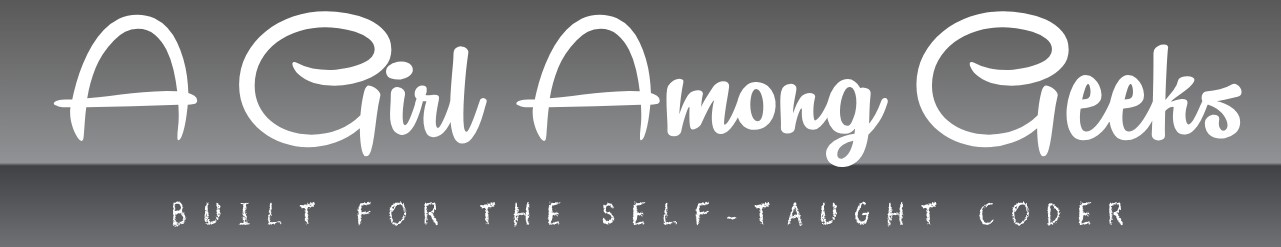How Do You Use Tab Indentation Properly in Python?
Mastering indentation is a fundamental skill for anyone diving into Python programming, and understanding how to properly tab in Python is a crucial part of that journey. Unlike many other languages that rely on braces or keywords to define code blocks, Python uses indentation to determine the structure and flow of your code. This unique feature not only makes Python code visually clean and readable but also demands precision when it comes to spacing and tabbing.
In this article, we’ll explore the significance of tabs and spaces in Python, why consistent indentation matters, and how to effectively manage tabs within your code editor or IDE. Whether you’re a beginner eager to write error-free scripts or an experienced developer looking to refine your coding style, understanding how to tab correctly in Python will enhance your coding experience and prevent common pitfalls. Get ready to uncover the essentials of Python indentation and elevate your programming skills to the next level.
Using Tabs and Spaces in Python
Python strictly enforces indentation to define blocks of code, which means consistent use of either tabs or spaces is essential. Mixing tabs and spaces in your code can lead to `IndentationError`s, which are often difficult to debug. While Python allows the use of tabs for indentation, the official Python style guide, PEP 8, recommends using spaces instead.
When you press the Tab key in many code editors, it inserts a tab character (`\t`) or a certain number of spaces, depending on the editor’s settings. Understanding how tabs and spaces translate into visual indentation in Python can help you avoid common pitfalls.
Here are some key points to consider when dealing with tabs in Python:
- Tabs represent a single character: The tab character (`\t`) is a single character, but its visual width varies depending on the editor or terminal settings, often equivalent to 4 or 8 spaces.
- Spaces are consistent: Spaces have a fixed width and provide consistent indentation across different environments.
- PEP 8 recommendation: Use 4 spaces per indentation level, and avoid mixing tabs and spaces.
- Editor configuration: Configure your editor to insert spaces when the Tab key is pressed (often called “soft tabs”).
- Detecting mixed indentation: Many editors or linters can highlight or flag mixed usage of tabs and spaces.
Configuring Your Editor for Proper Indentation
To maintain consistent indentation when using tabs or spaces, it is crucial to configure your text editor or IDE correctly. Different editors have varying default behaviors for the Tab key, so customizing settings is often necessary.
Common configuration options include:
- Tab width: Defines how many spaces a tab character represents visually.
- Insert spaces on Tab: When enabled, pressing the Tab key inserts spaces instead of a tab character.
- Show whitespace characters: Displays tabs and spaces visibly to help you spot inconsistencies.
- Auto-indent: Automatically indents new lines to the correct level based on the previous line.
Below is a comparison of popular editors and their default Tab-related settings, along with suggested configurations for Python development:
| Editor | Default Tab Behavior | Recommended Setting for Python |
|---|---|---|
| Visual Studio Code | Inserts spaces (4 spaces by default) | Keep “Insert Spaces” enabled, Tab size 4 |
| PyCharm | Inserts spaces (4 spaces by default) | Keep “Use tab character” disabled, Indent size 4 |
| Sublime Text | Inserts tab characters by default | Enable “Translate Tabs to Spaces”, Tab size 4 |
| Atom | Inserts spaces by default | Keep “Soft Tabs” enabled, Tab length 4 |
| Vim | Inserts tab characters by default | Set `expandtab`, `shiftwidth=4`, `tabstop=4` |
Practical Examples of Indentation with Tabs
When using tabs for indentation in Python, each indentation level corresponds to one tab character (`\t`). Below are examples demonstrating the use of tabs versus spaces.
Example with tabs (each indentation level is one tab):
“`python
def greet(name):
\tif name:
\t\tprint(f”Hello, {name}!”)
\telse:
\t\tprint(“Hello, World!”)
“`
Example with spaces (4 spaces per indentation level):
“`python
def greet(name):
if name:
print(f”Hello, {name}!”)
else:
print(“Hello, World!”)
“`
In both cases, the logical block structure is the same. However, mixing tabs and spaces could result in errors or unexpected behavior when the Python interpreter processes the code.
Converting Tabs to Spaces and Vice Versa
If you have existing Python code that uses tabs but want to convert it to spaces (or the other way around), most modern editors provide easy ways to perform this conversion.
Methods include:
– **Editor commands or menu options**: Many editors have “Convert Indentation to Spaces” or “Convert Indentation to Tabs” commands.
– **Search and replace**: Use regular expressions or plain search to replace tab characters (`\t`) with the desired number of spaces.
– **Command line tools**: Utilities like `expand` and `unexpand` on Unix-based systems can convert tabs to spaces and vice versa.
Example command to convert tabs to 4 spaces using `expand`:
“`bash
expand -t 4 input.py > output.py
“`
To convert spaces to tabs using `unexpand`:
“`bash
unexpand -t 4 input.py > output.py
“`
Ensuring consistent indentation throughout your codebase reduces errors and improves readability.
Handling Tabs in Strings and Literals
In Python, the tab character can also appear inside string literals, which is different from indentation. A tab inside a string is represented as `\t` and is interpreted as a horizontal tabulation when the string is printed.
Example:
“`python
print(“Column1\tColumn2\tColumn3”)
print(“Data1\tData2\tData3”)
“`
Output:
“`
Column1 Column2 Column3
Data1 Data2 Data3
“`
Keep in mind that tab characters inside strings do not affect code indentation and are treated purely as characters within the string data.
Common Indentation Errors Related
Understanding Indentation and Tabs in Python
Python uses indentation to define blocks of code instead of braces or keywords found in many other languages. Proper indentation is not only a matter of style but a syntax requirement; incorrect indentation will lead to `IndentationError` or unexpected behavior.
- Indentation Level: Each level of indentation typically corresponds to one logical block.
- Spaces vs Tabs: Python allows both spaces and tabs for indentation, but mixing them within the same block is disallowed and causes errors.
- PEP 8 Recommendation: The official style guide for Python (PEP 8) strongly recommends using 4 spaces per indentation level rather than tabs.
How to Insert Tabs and Indentation in Python Code
When writing Python code, you may need to indent code blocks such as inside functions, loops, conditionals, or classes. Here are the primary methods to tab or indent in Python:
- Using Spaces: Press the spacebar four times to insert one indentation level.
- Using the Tab Key: The tab key inserts a tab character (ASCII 9), but behavior depends on your editor’s configuration.
- Editor Configuration: Most modern editors and IDEs can be configured to insert spaces when pressing the tab key, ensuring consistency.
Example of Indentation in Python:
def greet():
print("Hello, world!")
if True:
print("Indentation is important!")
In this example, each indentation level is four spaces.
Configuring Your Editor to Handle Tabs Correctly
To avoid mixing tabs and spaces, configure your text editor or IDE appropriately. Here’s what to look for:
| Editor/IDE | Configuration Setting | Recommended Setting |
|---|---|---|
| VS Code | "editor.insertSpaces" |
Set to true to insert spaces instead of tabs |
| PyCharm | Editor > Code Style > Python > Tabs and Indents | Set “Use tab character” to off and “Indent” to 4 spaces |
| Sublime Text | "translate_tabs_to_spaces" |
Set to true in user preferences |
| Atom | Settings > Editor > Tab Type | Select Spaces with tab length 4 |
This ensures that pressing the tab key inserts four spaces, maintaining consistency and preventing syntax errors.
Handling Tabs in Python Strings and Output
Apart from indentation, the tab character (`\t`) is often used inside strings for formatting output.
- Use the escape sequence `\t` to insert a horizontal tab in strings.
- When printed, `\t` moves the cursor to the next tab stop, typically every 8 spaces by default, but can vary depending on the terminal or environment.
Example:
print("Name:\tJohn")
print("Age:\t30")
Output:
Name: John Age: 30
Tabs can be useful for simple column alignment but may not always produce perfectly aligned output due to varying tab width settings.
Replacing Tabs with Spaces and Vice Versa
If you encounter Python files with mixed indentation, Python provides a utility to convert tabs to spaces or spaces to tabs using the `expandtabs()` and `replace()` string methods, or through editor commands.
- Converting tabs to spaces in a string:
“`python
line_with_tabs = “\tdef func():”
line_with_spaces = line_with_tabs.expandtabs(4)
print(repr(line_with_spaces)) Output: ‘ def func():’
“`
- Converting spaces to tabs (less common and not recommended):
“`python
line_with_spaces = ” def func():”
line_with_tabs = line_with_spaces.replace(” “, “\t”)
print(repr(line_with_tabs)) Output: ‘\tdef func():’
“`
Many editors also provide commands like “Convert Indentation to Spaces” or “Convert Indentation to Tabs” which can process entire files.
Common Errors Related to Tabs in Python and How to Avoid Them
| Error Type | Cause | How to Fix |
|---|---|---|
| `IndentationError` | Mixing tabs and spaces in the same block | Use a consistent indentation style (spaces preferred) |
| `TabError` | Inconsistent use of tabs and spaces | Configure editor to insert spaces; convert tabs to spaces |
| `SyntaxError` on indentation | Incorrect indentation levels or missing indentation | Check indentation levels; use 4 spaces per level |
Tips to avoid indentation errors:
- Always configure your editor to insert spaces instead of tabs.
- Avoid mixing tabs and spaces in the same file.
- Use Python-aware linters such as `flake8` or `pylint` to detect indentation issues early.
- Run `python -m tabnanny` on your source code to detect ambiguous indentation.
Using Python Tools to Check and Fix Indentation
Several tools exist to help enforce consistent indentation and style in Python projects:
-
Barbara Hernandez is the brain behind A Girl Among Geeks a coding blog born from stubborn bugs, midnight learning, and a refusal to quit. With zero formal training and a browser full of error messages, she taught herself everything from loops to Linux. Her mission? Make tech less intimidating, one real answer at a time.
Barbara writes for the self-taught, the stuck, and the silently frustrated offering code clarity without the condescension. What started as her personal survival guide is now a go-to space for learners who just want to understand what the docs forgot to mention. - July 5, 2025WordPressHow Can You Speed Up Your WordPress Website Using These 10 Proven Techniques?
- July 5, 2025PythonShould I Learn C++ or Python: Which Programming Language Is Right for Me?
- July 5, 2025Hardware Issues and RecommendationsIs XFX a Reliable and High-Quality GPU Brand?
- July 5, 2025Stack Overflow QueriesHow Can I Convert String to Timestamp in Spark Using a Module?
Professional Perspectives on How To Tab In Python
Dr. Emily Chen (Senior Software Engineer, Python Core Development Team). Proper indentation in Python is crucial because it defines code blocks instead of braces or keywords. To tab in Python, it is recommended to use four spaces per indentation level to maintain readability and consistency across projects. Using actual tab characters can lead to errors if mixed with spaces, so configuring your editor to insert spaces when pressing the tab key is best practice.
Marcus Rivera (Lead Python Instructor, CodeCraft Academy). When teaching beginners how to tab in Python, I emphasize the importance of consistent indentation rather than the method itself. Whether using tabs or spaces, the Python interpreter requires uniform indentation within the same block. Most style guides, including PEP 8, advocate for spaces, so learners should configure their IDEs accordingly to avoid syntax errors and improve code clarity.
Sophia Patel (Software Architect, Open Source Contributor). From a software architecture perspective, adhering to Python’s indentation standards is essential for maintainable and error-free code. I advise teams to standardize on four spaces per indentation level and avoid mixing tabs and spaces. Modern editors support this configuration seamlessly, ensuring that pressing the tab key inserts spaces, which aligns with Python’s official style guidelines and prevents common indentation-related bugs.
Frequently Asked Questions (FAQs)
What does “tabbing” mean in Python?
Tabbing in Python refers to the use of indentation, typically with tabs or spaces, to define code blocks. Proper indentation is crucial as Python uses it to determine the structure and flow of the program.
How do I insert a tab character in a Python string?
You can insert a tab character in a Python string using the escape sequence `\t`. For example, `”Hello\tWorld”` will insert a tab space between “Hello” and “World”.
Should I use tabs or spaces for indentation in Python?
The Python style guide (PEP 8) recommends using 4 spaces per indentation level instead of tabs. Consistency is important; mixing tabs and spaces can cause errors.
How can I configure my editor to insert tabs or spaces in Python?
Most code editors allow you to set preferences for indentation. Configure your editor to insert 4 spaces when you press the Tab key to comply with Python standards.
What happens if I mix tabs and spaces in Python code?
Mixing tabs and spaces for indentation can lead to `IndentationError` or unexpected behavior, as Python treats tabs and spaces differently. Always use one method consistently.
Can I use the tab key to indent code in Python IDEs?
Yes, pressing the Tab key in Python IDEs typically inserts the configured indentation (usually 4 spaces). This helps maintain consistent code structure and readability.
In Python, tabbing primarily refers to the use of indentation to define code blocks, which is a fundamental aspect of the language’s syntax. Unlike many other programming languages that use braces or keywords to denote blocks, Python relies on consistent indentation, typically using spaces or tabs, to structure code logically. Proper tabbing ensures that the interpreter correctly understands the flow of control structures such as loops, conditionals, and function definitions.
It is important to maintain consistency when using tabs or spaces for indentation in Python. The Python style guide (PEP 8) recommends using four spaces per indentation level rather than tabs, as mixing tabs and spaces can lead to errors that are difficult to debug. Most modern code editors and integrated development environments (IDEs) provide settings to automatically convert tabs to spaces and visually indicate indentation levels, which helps maintain clean and readable code.
Understanding how to tab correctly in Python not only prevents syntax errors but also improves code readability and maintainability. Mastery of indentation conventions is essential for writing professional Python code and collaborating effectively with other developers. By adhering to best practices around tabbing, programmers can ensure their code is both syntactically correct and stylistically consistent.