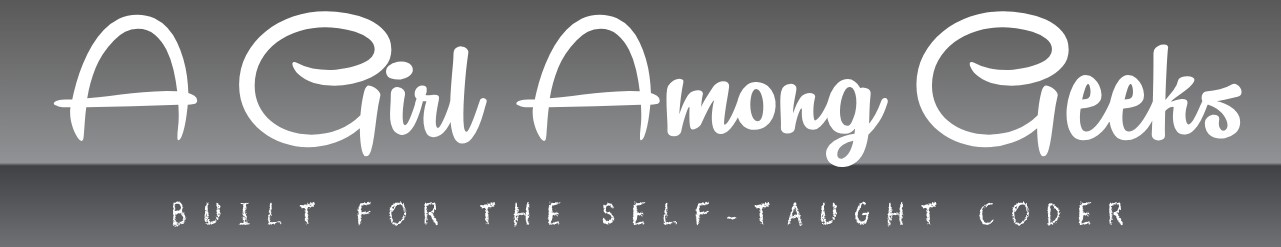How Can You Effectively Address Overflow Issues in Python?
In the world of programming, encountering unexpected errors can halt your progress and leave you scratching your head. One such challenge that often puzzles developers is dealing with overflow issues—when numbers exceed the limits that a system or language can handle. In Python, a language celebrated for its simplicity and versatility, understanding how to address overflow is crucial for writing robust and reliable code.
Overflow can manifest in various ways, from subtle bugs that skew calculations to outright crashes that disrupt program execution. While Python’s dynamic typing and built-in arbitrary-precision integers mitigate many common overflow problems, certain scenarios—especially those involving fixed-size data types or interfacing with external systems—still require careful attention. Grasping the nuances of overflow in Python not only helps you avoid these pitfalls but also empowers you to write more efficient and error-resistant applications.
This article will guide you through the essentials of overflow in Python, exploring why it happens, how it affects your programs, and the strategies you can employ to manage it effectively. Whether you’re a beginner eager to deepen your understanding or an experienced developer looking to refine your skills, mastering overflow handling in Python is an invaluable step toward coding with confidence.
Techniques to Handle Integer Overflow in Python
Python inherently supports arbitrarily large integers, which means that integer overflow is generally not a concern with standard integer operations. This is because Python’s `int` type automatically converts large numbers to a “long” integer representation as needed. However, overflow can occur in certain contexts, such as when interfacing with fixed-size integer types in external libraries, or when using modules like `numpy` that rely on fixed-width integer types.
To effectively address overflow in these scenarios, consider the following techniques:
- Use Python’s built-in arbitrary-precision integers: Avoid fixed-width integer types if your application can tolerate the performance overhead. Python will seamlessly handle large integers without overflow errors.
- Employ the `decimal` module for precise decimal arithmetic: This module supports arbitrary precision and can avoid overflow issues in floating-point calculations.
- Use `numpy` with larger integer types: When working with `numpy`, carefully select integer types such as `int64` or `uint64` to increase the maximum representable value and reduce overflow risk.
- Implement manual overflow checks: Before performing arithmetic operations, check if the result will exceed the maximum or minimum bounds for the data type involved.
- Leverage exception handling: Wrap critical operations in try-except blocks to catch overflow-related exceptions, especially when working with external C extensions or third-party libraries.
- Apply modular arithmetic where appropriate: In some cases, applying modulo operations can keep values within a fixed range and prevent overflow.
Handling Overflow in Fixed-Size Numeric Types
When working with fixed-size numeric types, such as those in `numpy` or interfacing with C/C++ code, overflow can silently occur, resulting in wrap-around behavior. This can produce incorrect results without raising an error. To manage this, it is important to understand the limits of these types and implement safeguards.
The following table summarizes common fixed-size integer types in `numpy` along with their value ranges:
| Data Type | Bit Width | Minimum Value | Maximum Value | Signed/Unsigned |
|---|---|---|---|---|
| int8 | 8 | -128 | 127 | Signed |
| uint8 | 8 | 0 | 255 | Unsigned |
| int16 | 16 | -32,768 | 32,767 | Signed |
| uint16 | 16 | 0 | 65,535 | Unsigned |
| int32 | 32 | -2,147,483,648 | 2,147,483,647 | Signed |
| uint32 | 32 | 0 | 4,294,967,295 | Unsigned |
| int64 | 64 | -9,223,372,036,854,775,808 | 9,223,372,036,854,775,807 | Signed |
| uint64 | 64 | 0 | 18,446,744,073,709,551,615 | Unsigned |
To prevent overflow with these types:
- Always verify that input values fall within the permissible range before assignment or arithmetic operations.
- Use higher precision data types when the range of possible values might exceed the bounds of the current type.
- When performing arithmetic, cast operands to a larger type to accommodate results that may exceed the smaller type’s limits.
- Consider using `numpy`’s `safe_cast` or `astype` with care, as improper casting can truncate values and cause overflow.
Techniques for Floating-Point Overflow
Floating-point overflow occurs when a calculation results in a number too large to be represented by the floating-point format, typically resulting in infinity (`inf`) or raising an `OverflowError` in some cases. While Python’s native `float` type is based on double precision (64-bit), which offers a very large range, overflow can still happen in extreme computations.
To handle floating-point overflow:
- Use the `math.isinf()` and `math.isnan()` functions: These allow detection of infinity or NaN (not a number) values after computations.
- Apply scaling techniques: Normalize or scale input values to a smaller range before performing calculations.
- Utilize the `decimal` module: This module allows arbitrary precision floating-point arithmetic, significantly reducing the risk of overflow.
- Catch `OverflowError` exceptions: In functions that may raise this error, wrap calls in try-except blocks to handle overflow gracefully.
- Leverage libraries designed for high precision and stability, such as `mpmath`, when working with highly sensitive calculations.
Practical
Understanding Overflow in Python
Overflow occurs when a calculation produces a numeric value that exceeds the representable range of a given data type. In Python, native integers have arbitrary precision and thus do not overflow in typical use, but certain operations and external libraries can lead to overflow situations, especially with fixed-width types like those in NumPy or when interfacing with C extensions.
Common scenarios where overflow can arise include:
- Using fixed-width integer types from libraries such as NumPy (e.g.,
np.int32,np.int64). - Performing floating-point operations that exceed the largest representable float value, resulting in infinity.
- Converting large Python integers to fixed-width formats for external processing.
Techniques to Detect and Handle Overflow
Proactively detecting and managing overflow is crucial for robust numerical applications. The following techniques can be applied depending on the context:
- Use Python’s Built-in Arbitrary Precision Integers: Python’s
inttype automatically expands to accommodate very large numbers, effectively preventing integer overflow in pure Python code. - Employ Larger Data Types or Floating-Point Types: When working with fixed-width types, switch to larger types (e.g., from
int32toint64) or floating-point types with wider ranges. - Utilize NumPy’s Overflow Detection: NumPy does not raise errors on overflow by default but wraps around values silently. Use functions like
np.can_cast()to assess safe conversions and check values explicitly to detect overflow. - Implement Saturation Arithmetic: Clamp values at the maximum or minimum representable limits to avoid wrap-around effects.
- Catch Floating-Point Overflow Warnings: Use Python’s
warningsmodule or NumPy’s error handling (e.g.,np.seterr(over='warn')) to detect when floating-point overflow occurs.
Practical Code Examples for Overflow Management
| Scenario | Example Code | Description |
|---|---|---|
| Integer Overflow Avoidance in Python |
|
Python integers automatically expand, avoiding overflow. |
| NumPy Fixed-Width Integer Overflow |
|
NumPy wraps around silently on overflow with fixed-width integers. |
| Detecting Overflow Using NumPy |
|
Basic check to detect wrap-around by comparing result with operands. |
| Saturation Arithmetic Implementation |
|
Clamps sum to maximum representable value to avoid overflow wrap-around. |
| Handling Floating-Point Overflow |
|
Enables warnings on floating-point overflow and shows overflow result as infinity. |
Best Practices for Avoiding Overflow
- Prefer Python’s built-in integer type for calculations requiring large integer values.
- Choose appropriate data types matching the expected numeric range, especially when using external libraries.
- Implement explicit overflow detection or saturation logic when working with fixed-width integer types.
- Leverage NumPy's error handling to catch floating-point overflows at runtime.
- Validate inputs and intermediate results to ensure they remain within safe bounds.
Expert Perspectives on Managing Overflow in Python
Dr. Elena Vasquez (Senior Software Engineer, High-Performance Computing Systems). Python’s dynamic typing and arbitrary-precision integers inherently mitigate overflow issues in most cases. However, when interfacing with fixed-size data types, such as those in NumPy or C extensions, developers must explicitly handle potential overflow by using appropriate data types or implementing checks to prevent silent data corruption.
Michael Chen (Python Developer Advocate, Open Source Software Foundation). Addressing overflow in Python requires a clear understanding of the context—whether it’s integer arithmetic, floating-point operations, or external library calls. Utilizing Python’s built-in arbitrary-precision integers is effective, but for performance-critical applications, leveraging libraries like NumPy with proper dtype selection and error handling strategies is essential to avoid unexpected overflows.
Dr. Priya Nair (Professor of Computer Science, Data Science and Algorithms). In Python, overflow is less common due to its flexible integer handling, but floating-point overflow remains a concern in scientific computing. Implementing robust exception handling and using libraries designed for numerical stability, such as decimal or mpmath, allows developers to manage overflow gracefully and maintain computational accuracy.
Frequently Asked Questions (FAQs)
What causes overflow errors in Python?
Overflow errors occur when a numerical operation produces a value outside the range that can be represented by the data type, typically with fixed-size integers or floating-point numbers.
Does Python have built-in overflow protection for integers?
Yes, Python's integer type automatically converts large integers to arbitrary precision, effectively preventing overflow in integer arithmetic.
How can I handle overflow in floating-point operations?
Use libraries like `decimal` for higher precision or check for infinite values with `math.isinf()` to manage floating-point overflow gracefully.
What are common strategies to prevent overflow in Python programs?
Implement input validation, use appropriate data types such as `decimal.Decimal`, and apply exception handling to catch and manage overflow scenarios.
Can using NumPy arrays cause overflow in Python?
Yes, NumPy uses fixed-size data types by default, which can overflow; selecting larger data types or using NumPy's `dtype` options helps mitigate this.
How do I catch overflow errors in Python?
Use try-except blocks to catch `OverflowError` exceptions during arithmetic operations or conversions that may exceed representable limits.
Addressing overflow in Python primarily involves understanding the nature of the data types and the operations being performed. Unlike many other programming languages, Python’s built-in integer type automatically handles large values by converting them to arbitrary-precision integers, effectively preventing overflow in integer arithmetic. However, overflow can still occur in fixed-size data types such as those provided by external libraries like NumPy, or when interfacing with lower-level languages and hardware constraints.
To manage overflow in such contexts, developers should employ strategies such as using higher precision data types, implementing explicit checks before arithmetic operations, or utilizing libraries designed for arbitrary-precision arithmetic. Additionally, understanding the behavior of floating-point operations and their limitations is crucial, as floating-point overflow can lead to infinities or loss of precision. Employing exception handling and validation routines can further safeguard against unexpected overflow conditions.
In summary, while Python’s native integer handling reduces the risk of overflow, careful consideration is necessary when working with fixed-size numeric types or external systems. By leveraging appropriate data types, validating inputs, and applying robust error handling, developers can effectively address overflow issues and ensure the reliability and correctness of their Python applications.
Author Profile
-
Barbara Hernandez is the brain behind A Girl Among Geeks a coding blog born from stubborn bugs, midnight learning, and a refusal to quit. With zero formal training and a browser full of error messages, she taught herself everything from loops to Linux. Her mission? Make tech less intimidating, one real answer at a time.
Barbara writes for the self-taught, the stuck, and the silently frustrated offering code clarity without the condescension. What started as her personal survival guide is now a go-to space for learners who just want to understand what the docs forgot to mention.
Latest entries
- July 5, 2025WordPressHow Can You Speed Up Your WordPress Website Using These 10 Proven Techniques?
- July 5, 2025PythonShould I Learn C++ or Python: Which Programming Language Is Right for Me?
- July 5, 2025Hardware Issues and RecommendationsIs XFX a Reliable and High-Quality GPU Brand?
- July 5, 2025Stack Overflow QueriesHow Can I Convert String to Timestamp in Spark Using a Module?