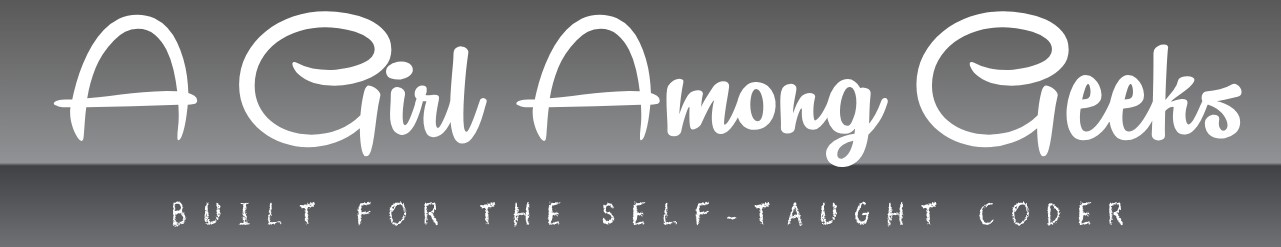How Can You Get the Origin Branch of a Tag in Git?
In the world of version control, tags serve as important markers that capture specific points in a project’s history—often representing releases, milestones, or significant changes. But while tags are invaluable for pinpointing exact snapshots, understanding their origin within the branching structure of a repository can sometimes be less straightforward. Knowing which branch a tag originated from provides crucial context, helping developers trace the evolution of features, debug issues, or maintain a clear project history.
Exploring how to get the origin branch of a tag opens the door to deeper insights into your codebase’s development flow. It involves navigating the relationships between branches, commits, and tags, and leveraging tools that can reveal the path a tag took before it was created. This knowledge not only enhances your grasp of the project’s timeline but also aids in better collaboration and more informed decision-making.
As we delve into this topic, you’ll discover why identifying a tag’s source branch matters and how it fits into the broader workflow of version control systems. Whether you’re a seasoned developer or just getting acquainted with branching strategies, understanding the origin of tags will empower you to manage your repositories with greater clarity and confidence.
Using Git Commands to Trace the Origin Branch of a Tag
When trying to identify the origin branch of a tag in Git, it’s important to understand that Git tags themselves do not inherently store branch information. Instead, tags point directly to a specific commit. Therefore, the process involves tracing which branch contained the commit at the time the tag was created or identifying branches that contain the tagged commit.
One common approach is to find all branches that contain the commit referenced by the tag. This can be done using:
“`bash
git branch –contains
“`
This command lists all local branches that contain the tagged commit. If you want to include remote branches, use:
“`bash
git branch -a –contains
“`
However, this method may return multiple branches because a commit can exist on multiple branches due to merges or rebases.
Another useful command is:
“`bash
git show
“`
This shows detailed information about the tag, including the commit it points to, author, date, and message, which can give contextual clues about the tag’s origin.
Analyzing Commit History to Identify the Tag’s Origin Branch
To pinpoint the exact branch where a tag was first introduced, examining the commit history is essential. The following strategies help in this analysis:
- Check the commit graph: Visualizing the commit history with tools like `git log –graph` can reveal the branching structure and where the tag’s commit fits.
- Find the branch where the tagged commit was first reachable: Using `git reflog` or `git log` with specific filters can sometimes indicate the branch of origin.
- Use merge-base to compare branches: Comparing branches using their common ancestors may clarify which branch introduced the tagged commit.
An example command to visualize branches and tags together is:
“`bash
git log –graph –decorate –oneline –all
“`
This outputs a graphical representation of all commits, showing branches and tags, helping you visually trace the tag’s origin.
Practical Example Comparing Branches and Tags
Consider a repository with the following branches and tags:
| Branch | Latest Commit | Contains Tag Commit? | Notes |
|---|---|---|---|
| main | abc1234 | Yes | Main development branch |
| feature/login | def5678 | Yes | Feature branch with tagged commit |
| release/v1.0 | abc1234 | Yes | Release branch with tag |
If a tag points to commit `def5678`, the command `git branch –contains
Limitations and Best Practices
Since tags do not store explicit branch metadata, identifying the origin branch can sometimes be ambiguous. The following points are important to consider:
- Multiple branches can contain the tagged commit, especially after merges.
- Tags created later may point to older commits, making origin harder to trace.
- Repository workflows influence traceability: Repositories with strict branch naming and tagging conventions improve clarity.
To improve traceability, consider these best practices:
- Create annotated tags with meaningful messages specifying the branch or context.
- Maintain a tagging policy that includes branch information in tag names or commit messages.
- Use continuous integration tools to automate tagging and record metadata externally.
Summary of Git Commands for Tag Origin Investigation
| Command | Purpose | Notes |
|---|---|---|
git branch --contains <tag> |
Lists branches containing the tag’s commit | Includes local branches by default |
git branch -a --contains <tag> |
Lists all branches (local + remote) containing the tag’s commit | Useful in shared repositories |
git show <tag> |
Displays tag details and associated commit | Helps understand tag metadata |
git log --graph --decorate --oneline --all |
Visualizes commit history with branches and tags | Aids in manual inspection of branch origins |
Determining the Origin Branch of a Git Tag
When working with Git repositories, tags are often used to mark specific points in history, such as releases or milestones. However, Git tags themselves do not inherently store information about the branch from which they originated. The challenge lies in identifying the branch or branches that contained the commit where the tag was created.
To effectively determine the origin branch of a tag, one must analyze the commit history and branch topology. Below are the key methods and considerations for this process.
Understanding the Nature of Tags and Branches in Git
- Tags are pointers to specific commits, typically used to mark releases or important points in history.
- Branches are movable pointers that represent ongoing lines of development.
- A commit can be reachable from multiple branches simultaneously, especially after merges.
- Since tags point directly to commits, they do not carry metadata about the branch context at creation.
Methods to Identify the Origin Branch of a Tag
| Method | Description | Limitations | Example Commands |
|---|---|---|---|
| Using Git Branch –contains | Lists all branches that contain the tagged commit. | May return multiple branches; does not guarantee the original branch. | git branch --contains <tag_name> |
| Analyzing Commit Graph | Manually inspect commit history and merge points to infer the origin branch. | Requires detailed knowledge; time-consuming for large histories. | git log --graph --decorate --oneline |
| Using Git Name-Rev | Attempts to describe a commit using the closest named reference, often a branch. | May not be accurate if many branches point to the same commit. | git name-rev --name-only <tag_name> |
| Custom Tag Annotation | Storing branch information explicitly in annotated tags when created. | Requires foresight and consistent tagging practices. | git tag -a <tag_name> -m "branch: feature-x" |
Practical Examples of Identifying Branches Containing a Tag
To see which branches contain the commit pointed to by a tag:
git branch --contains <tag_name>
This command outputs a list of branches whose history includes the tagged commit. If the output contains multiple branches, further analysis is required to determine the original branch.
Using git name-rev to get a branch-like description:
git name-rev --name-only <tag_name>
This returns a string such as feature-branch~2, indicating the tag commit is two commits behind the tip of feature-branch. This can provide clues about the tag’s origin.
Strategies to Prevent Ambiguity in Future Tagging
- Annotated Tags with Metadata: Use annotated tags to include explicit messages describing the branch origin or context.
- Tag Naming Conventions: Incorporate branch names or release identifiers in tag names, e.g.,
feature-x-v1.0. - Tagging From a Branch Checkout: Always create tags while checked out on the branch to maintain clarity.
- Use Git Hooks: Automate adding branch information to tags using Git hooks or scripts.
Summary of Key Commands for Tag-Origin Analysis
| Command | Purpose |
|---|---|
git branch --contains <tag_name> |
List branches containing the tagged commit |
git name-rev --name-only <tag_name> |
Describe the commit relative to branch names |
git log --graph --decorate --oneline |
Visualize commit graph to manually trace tag origin |
git show <tag_name> |
Inspect tag metadata and commit details |
Expert Perspectives on Retrieving the Origin Branch of a Git Tag
Dr. Emily Chen (Senior DevOps Engineer, CloudScale Solutions). Retrieving the origin branch of a Git tag is crucial for understanding the context in which a tag was created. Since Git tags do not inherently store branch information, the best practice involves tracing the commit history and using Git commands like `git reflog` or inspecting remote branch pointers to infer the originating branch. Automating this process can significantly improve release tracking and auditability in complex repositories.
Raj Patel (Software Configuration Manager, TechForge Inc.). When attempting to get the origin branch of a tag, it’s important to recognize that tags point directly to commits, not branches. Therefore, a reliable approach is to analyze which branches contain the tagged commit using `git branch –contains
`. This method helps identify candidate branches, though it may not always be definitive if multiple branches share the commit. Incorporating tagging conventions and metadata can enhance clarity in branch origins.
Linda Gómez (Git Workflow Consultant, VersionControl Experts). Understanding the origin branch of a tag often requires a combination of Git commands and repository policies. Since Git itself doesn’t track the branch history for tags, teams should implement tagging strategies that include branch information in tag names or annotations. Additionally, leveraging tools like Git hooks or CI/CD pipelines to record branch context at tag creation time can provide a reliable source for origin branch identification.
Frequently Asked Questions (FAQs)
What does “origin branch of a tag” mean in Git?
The origin branch of a tag refers to the branch from which the tag was created or the commit that the tag points to originally belonged to.
How can I find the branch from which a Git tag was created?
Git does not store branch information with tags explicitly. You can identify the branch by checking which branches contain the tagged commit using `git branch –contains
Is there a Git command to directly get the origin branch of a tag?
No, Git does not provide a direct command to retrieve the origin branch of a tag because tags point to commits, not branches.
Can I infer the origin branch of a tag by examining the commit history?
Yes, by inspecting the commit history and branches containing the tag’s commit, you can infer the likely origin branch.
Why might it be important to know the origin branch of a tag?
Knowing the origin branch helps in understanding the context of the tag, such as the feature or release branch it was created from, aiding in project management and debugging.
Are annotated tags different in terms of storing origin branch information?
Annotated tags store metadata like the tagger’s name and date but do not include origin branch information.
Determining the origin branch of a tag in version control systems, particularly Git, involves understanding the context in which the tag was created. Since tags in Git are pointers to specific commits rather than branches themselves, identifying the branch from which a tag originated requires examining the commit history and branch structure. This often entails tracing back through commit logs or using Git commands to find the branch that contained the tagged commit at the time of tagging.
Key methods to ascertain the origin branch include inspecting the commit graph with commands like `git log –graph –decorate`, comparing branch pointers, or using specialized scripts that analyze the repository’s history. It is important to note that because branches can diverge and merge, a single commit—and thus a tag—may be reachable from multiple branches, making the concept of an “origin branch” somewhat ambiguous without additional context or conventions.
Ultimately, understanding the origin branch of a tag requires a combination of technical knowledge of Git’s data model and practical strategies for navigating commit histories. By leveraging appropriate Git commands and maintaining clear tagging and branching practices, developers can more effectively track the provenance of tags and maintain clarity in their repository workflows.
Author Profile
-
Barbara Hernandez is the brain behind A Girl Among Geeks a coding blog born from stubborn bugs, midnight learning, and a refusal to quit. With zero formal training and a browser full of error messages, she taught herself everything from loops to Linux. Her mission? Make tech less intimidating, one real answer at a time.
Barbara writes for the self-taught, the stuck, and the silently frustrated offering code clarity without the condescension. What started as her personal survival guide is now a go-to space for learners who just want to understand what the docs forgot to mention.
Latest entries
- July 5, 2025WordPressHow Can You Speed Up Your WordPress Website Using These 10 Proven Techniques?
- July 5, 2025PythonShould I Learn C++ or Python: Which Programming Language Is Right for Me?
- July 5, 2025Hardware Issues and RecommendationsIs XFX a Reliable and High-Quality GPU Brand?
- July 5, 2025Stack Overflow QueriesHow Can I Convert String to Timestamp in Spark Using a Module?