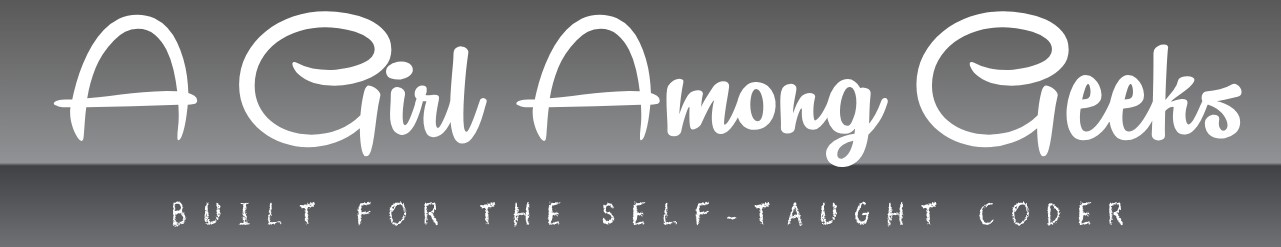What Is the Correct Way to Use the Does Not Equal Sign in Python?
When diving into Python programming, understanding how to compare values is fundamental. Among the various comparison operators, the “does not equal” sign plays a crucial role in controlling the flow of your code by allowing you to check when two values differ. Whether you’re filtering data, validating input, or managing complex conditions, mastering this operator is essential for writing clear and effective Python scripts.
In Python, expressing inequality between two variables or expressions might seem straightforward, but it’s important to recognize the correct syntax and how it integrates with other parts of the language. The “does not equal” operator is a key tool that helps programmers make decisions based on what values are not, rather than what they are. This subtle distinction can significantly influence the logic and outcome of your programs.
As you explore the nuances of Python’s comparison operators, you’ll discover how the “does not equal” sign fits into the broader context of conditional statements and expressions. Understanding its proper use not only enhances your coding precision but also opens the door to more sophisticated programming techniques. Get ready to delve deeper into this essential Python operator and unlock its full potential in your coding journey.
Using the Not Equal Operator in Conditional Statements
The not equal sign in Python, represented by `!=`, is extensively used in conditional statements to compare values or expressions. It evaluates whether two operands are different, returning `True` if they are not equal, and “ if they are equal. This operator is fundamental in controlling the flow of a program by executing code blocks based on inequality conditions.
In `if` statements, the `!=` operator allows developers to specify actions when values do not match. For example, one might want to execute a particular function only if a user input does not equal a predefined value. Similarly, loops often employ `!=` to continue iteration until a certain condition is met, ensuring that the loop terminates once equality is achieved.
“`python
user_input = “yes”
if user_input != “no”:
print(“Proceed with the operation.”)
else:
print(“Operation cancelled.”)
“`
In this snippet, the message “Proceed with the operation.” is printed if `user_input` is anything other than `”no”`. This illustrates the practical use of `!=` in controlling program behavior based on inequality.
Comparison of Equality and Inequality Operators
Python provides two primary operators for comparing values:
- `==` (Equal to): Checks if two operands are equal.
- `!=` (Not equal to): Checks if two operands are not equal.
These operators are complementary and often used together to create clear and readable conditional expressions.
| Operator | Description | Example | Result |
|---|---|---|---|
| == | Checks if two values are equal | 5 == 5 | True |
| != | Checks if two values are not equal | 5 != 3 | True |
| == | Checks equality of strings | “apple” == “apple” | True |
| != | Checks inequality of strings | “apple” != “orange” | True |
These operators perform value-based comparisons, meaning they check the contents rather than the memory addresses of the variables involved.
Common Pitfalls When Using the Not Equal Operator
While the `!=` operator is straightforward, certain common mistakes can lead to unexpected behavior:
- Using `<>` instead of `!=`: In earlier versions of Python (2.x), `<>` was an alternative for not equal, but it has been removed in Python 3. Using `<>` now results in a syntax error.
- Comparing objects rather than values: If objects define custom equality methods (`__eq__`), the `!=` operator’s behavior depends on these implementations. Without proper overrides, comparisons might not behave as intended.
- Confusing assignment `=` with comparison `!=`: Remember that `=` is for assignment, while `!=` is for inequality comparison. Using `=` in a conditional expression will raise a syntax error.
- Type mismatches: Comparing different data types may lead to unexpected results. For example, `5 != “5”` returns `True` because the integer and string are not equal, even though they represent the same numeric value in different forms.
Using `!=` with Complex Data Types
The `!=` operator can be used to compare complex data types such as lists, tuples, dictionaries, and custom objects. The comparison is element-wise or attribute-based depending on the type and its equality method implementation.
- Lists and Tuples: Two lists or tuples are not equal if their lengths differ or if any corresponding elements differ.
“`python
[1, 2, 3] != [1, 2, 4] True
(1, 2) != (1, 2)
“`
- Dictionaries: Two dictionaries are unequal if they have different keys or corresponding values.
“`python
{‘a’: 1, ‘b’: 2} != {‘a’: 1, ‘b’: 3} True
“`
- Custom Objects: By default, object inequality checks if two references point to different objects, unless `__eq__` and `__ne__` methods are overridden.
“`python
class Point:
def __init__(self, x, y):
self.x = x
self.y = y
def __eq__(self, other):
return self.x == other.x and self.y == other.y
p1 = Point(1, 2)
p2 = Point(1, 2)
p1 != p2 , because their attributes are equal
“`
Proper implementation of these methods ensures that `!=` behaves as expected with user-defined types.
Best Practices When Using the Not Equal Operator
To use the `!=` operator effectively and avoid bugs, consider the following best practices:
- Always use `!=` for inequality checks in Python 3, avoiding deprecated syntax like `<>`.
- Be mindful of data types when comparing; explicit type conversions may be necessary.
- For custom classes, implement `__eq__` and `__ne__` methods to define meaningful equality and inequality semantics.
- Use parentheses to clarify complex expressions involving multiple comparisons.
- Test conditional logic thoroughly to ensure that inequality checks behave as intended across all input cases.
By adhering to these guidelines, developers can leverage the `!=` operator to write clear,
Understanding the Does Not Equal Sign in Python
In Python, the concept of “does not equal” is expressed using specific comparison operators rather than a single “does not equal” symbol like in some other programming languages. These operators are essential for evaluating inequality conditions within control flow statements, functions, and expressions.
Primary Operators for “Does Not Equal” in Python
Python provides two operators to check inequality:
| Operator | Syntax | Description | Example | Result |
|---|---|---|---|---|
| Not Equal | != |
Returns True if the values on both sides are not equal. | 5 != 3 |
True |
| Not Equal (Alternative) | is not |
Returns True if two variables do not reference the same object (identity comparison). | a is not b |
Depends on object identity |
Difference Between != and is not
Although both express a form of inequality, their usage contexts differ significantly:
!=(Value Inequality)
Compares the values of two objects. If their values differ, it returnsTrue. This operator relies on the __eq__ method implemented by the objects being compared.is not(Identity Inequality)
Compares the identities of two objects, i.e., whether they are stored at different memory locations. It returnsTrueif the variables do not point to the same object.
| Operator | Checks | Example | Explanation |
|---|---|---|---|
!= |
Value inequality | [1,2] != [1,2] |
, lists have equal values |
is not |
Object identity inequality | [1,2] is not [1,2] |
True, different list objects |
Using the Does Not Equal Operator in Conditional Statements
The != operator is commonly used in conditional expressions such as if and while statements to control program flow based on inequality.
Example:
“`python
x = 10
y = 5
if x != y:
print(“x and y are not equal”)
else:
print(“x and y are equal”)
“`
Output:
“`
x and y are not equal
“`
This demonstrates the straightforward syntax and intuitive use of the != operator in Python.
Common Mistakes and Best Practices
- Avoid confusing
!=withis not: Use!=when checking value equality andis notfor identity checks, especially with mutable objects. - Do not attempt to use symbols like
≠: Python does not recognize Unicode inequality symbols as operators; always use!=. - Be mindful when comparing floating-point numbers: Due to precision errors, direct comparison using
!=may produce unexpected results. Consider using a tolerance withmath.isclose(). - Use parentheses for complex expressions: To avoid ambiguity in expressions combining multiple operators, use parentheses to clarify intended logic.
Examples Demonstrating Practical Uses
| Scenario | Code Example | Explanation |
|---|---|---|
| Checking user input |
|
Validates that input is not equal to “yes”. |
| Loop until a condition changes |
|
Loop continues until counter equals 5. |
| Filtering a list |
|