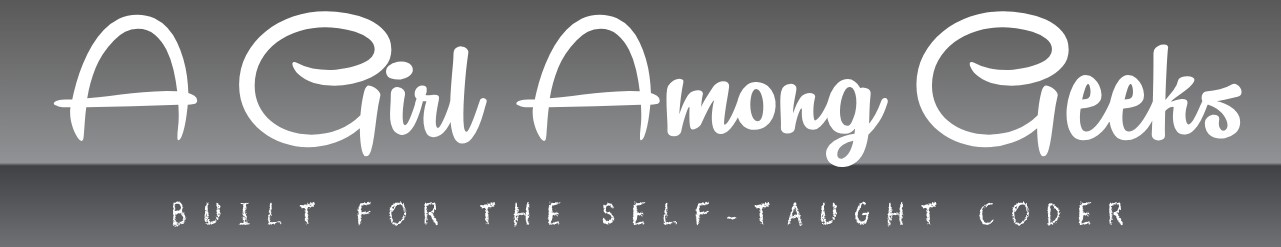How Do You Load Data in Python?
Loading data efficiently is a fundamental step in any data-driven project, and mastering this skill in Python can unlock powerful opportunities for analysis, visualization, and machine learning. Whether you’re working with simple text files, complex databases, or large datasets from the web, understanding how to load data seamlessly sets the foundation for your entire workflow. Python’s rich ecosystem of libraries and tools makes this process both accessible and versatile, catering to beginners and experts alike.
In today’s data-centric world, the ability to quickly bring data into your Python environment can significantly accelerate your insights and decision-making. From CSVs and Excel spreadsheets to JSON files and SQL databases, Python offers a variety of methods tailored to different formats and use cases. By exploring these techniques, you’ll gain the confidence to handle diverse data sources and prepare your datasets for meaningful exploration.
This article will guide you through the essentials of loading data in Python, highlighting key approaches and considerations that ensure your data is ready for analysis. Whether you’re embarking on your first data project or looking to refine your skills, understanding how to efficiently load data is a crucial step toward unlocking Python’s full potential in data science and beyond.
Loading Data from CSV and Excel Files
Python offers powerful libraries to load data from common file formats such as CSV and Excel, enabling seamless integration with data analysis workflows. The `pandas` library is widely used for this purpose due to its simplicity and robustness.
To load a CSV file, the `pandas.read_csv()` function is typically employed. It reads the file into a DataFrame, which is a two-dimensional labeled data structure with columns of potentially different types. This function supports a variety of parameters to handle different file encodings, delimiters, headers, and missing data.
“`python
import pandas as pd
Load CSV file into DataFrame
df = pd.read_csv(‘data.csv’)
“`
For Excel files, `pandas.read_excel()` serves a similar purpose. It can read multiple sheets from an Excel workbook and supports various Excel formats (`.xls`, `.xlsx`). When working with Excel files, specifying the sheet name or sheet number can be crucial if the workbook contains multiple sheets.
“`python
Load Excel file, specifying the sheet name
df_excel = pd.read_excel(‘data.xlsx’, sheet_name=’Sheet1′)
“`
Important Parameters for CSV and Excel Loading Functions
| Parameter | Description | Example Usage |
|---|---|---|
| filepath_or_buffer | Path to the file or file-like object | ‘data.csv’, ‘data.xlsx’ |
| sep (CSV) | Delimiter to use; default is comma ‘,’ | sep=’;’ |
| header | Row number(s) to use as column names | header=0 (default), header=None |
| sheet_name (Excel) | Sheet name or index to load | sheet_name=’Sheet1′, sheet_name=0 |
| encoding | Encoding to use for UTF when reading | encoding=’utf-8′ |
| na_values | Additional strings to recognize as NaN | na_values=[‘NA’, ‘Missing’] |
Handling Large Files
When dealing with large CSV or Excel files, it is efficient to load data in chunks rather than all at once to conserve memory. The `chunksize` parameter in `read_csv()` allows loading the file in smaller portions.
“`python
chunk_iter = pd.read_csv(‘large_data.csv’, chunksize=10000)
for chunk in chunk_iter:
process(chunk) Replace with data processing logic
“`
Excel files do not support chunked reading directly in pandas; however, reading specific sheets or smaller subsets of data via parameters like `usecols` or `nrows` can help manage memory usage.
Loading Data with Additional Options
Both CSV and Excel loading functions provide flexibility to customize the data import process. For example, you can:
- Skip rows at the beginning of the file using `skiprows`.
- Load only specific columns using `usecols`.
- Parse dates automatically with `parse_dates`.
- Convert data types during import using `dtype`.
Example of parsing dates and selecting columns:
“`python
df = pd.read_csv(‘data.csv’, usecols=[‘Date’, ‘Sales’], parse_dates=[‘Date’])
“`
These options facilitate cleaner data ingestion, reducing the need for extensive preprocessing after loading.
Loading Data from Databases Using Python
Python can connect to various relational databases such as MySQL, PostgreSQL, SQLite, and others, allowing direct querying and loading of data into Python objects like DataFrames. The `SQLAlchemy` library combined with `pandas` is a common approach for this purpose.
Establishing a Database Connection
A connection string defines the database type, user credentials, host, and database name. For example, to connect to a PostgreSQL database:
“`python
from sqlalchemy import create_engine
engine = create_engine(‘postgresql://username:password@host:port/database’)
“`
For SQLite, the connection is simpler as it is file-based:
“`python
engine = create_engine(‘sqlite:///database.db’)
“`
Loading Data with SQL Queries
After establishing a connection, SQL queries can be executed and results fetched directly into a pandas DataFrame using `pd.read_sql_query()`.
“`python
query = “SELECT * FROM sales WHERE date >= ‘2023-01-01′”
df = pd.read_sql_query(query, engine)
“`
This method allows you to leverage the full power of SQL for filtering, joining, and aggregating data before loading it into Python.
Key Considerations for Database Loading
- Connection pooling: Manage multiple connections efficiently to avoid overhead.
- Security: Use environment variables or configuration files to store credentials securely.
- Performance: Limit the amount of data fetched by specifying queries carefully to reduce memory usage.
- Drivers: Ensure the appropriate database drivers (e.g., `psycopg2` for PostgreSQL, `mysqlclient` for MySQL) are installed.
Summary of Common Database Connection Examples
| Database | Connection String Format | Python Library |
|---|---|---|
| PostgreSQL | postgresql://user:password@host:port/dbname | SQLAlchemy + psycopg2 |
| Parameter | Description | Example |
|---|---|---|
filepath_or_buffer |
Path to the CSV file or URL | 'data/sales.csv' |
sep |
Delimiter used in the file | ',' (default), '\t' for TSV |
header |
Row number(s) to use as the column names | 0 (default) |
index_col |
Column(s) to set as index | 0 or ['ID'] |
usecols |
Subset of columns to read | ['Name', 'Age'] |
dtype |
Data type for data or columns | { 'Age': int } |
import pandas as pd
Load CSV with default settings
df = pd.read_csv('data/sales.csv')
Load CSV with selected columns and index column
df_selected = pd.read_csv('data/sales.csv', usecols=['Date', 'Revenue'], index_col='Date')
For very large CSV files, consider:
- Using
chunksizeparameter to load data in manageable chunks. - Specifying data types upfront with
dtypeto reduce memory usage. - Leveraging
low_memory=to ensure type consistency at the cost of higher memory.
Reading Data from Excel Files
Excel files (.xls, .xlsx) are widely used in business and research. Python’s pandas library provides the read_excel() function to import spreadsheet data seamlessly.
Key parameters include:
| Parameter | Description | Example |
|---|---|---|
io |
File path or buffer | 'reports/financials.xlsx' |
sheet_name |
Name or index of sheet(s) to load | 'Summary' or 0 |
header |
Row number to use as column names | 0 (default) |
usecols |
Columns to parse from the sheet | 'A:C' or [0, 2, 3] |
skiprows |
Rows to skip at the beginning | 2 |
import pandas as pd
Load first sheet from Excel file
df = pd.read_excel('reports/financials.xlsx')
Load specific sheet and columns
df_sales = pd.read_excel('reports/financials.xlsx', sheet_name='Sales', usecols='B:D', skiprows=1)
Note that pandas requires additional libraries like openpyxl or xlrd for Excel file support, which can be installed via pip:
pip install openpyxl xlrd
Importing Data from JSON Files
JSON (JavaScript Object Notation) is a flexible format for hierarchical or nested data. Python’s pandas and built-in json modules facilitate reading JSON data.
When the JSON represents tabular data, pandas.read_json() can be used:
import pandas as pd
Load JSON data into DataFrame
df = pd.read_json('data/employees.json', orient='records')
Common orient options are
Expert Perspectives on Loading Data in Python
Dr. Elena Martinez (Data Scientist, Global Analytics Corp.). Loading data efficiently in Python is foundational for any data project. Utilizing libraries like pandas for CSV or Excel files provides a seamless approach, while for larger datasets, leveraging tools such as Dask or PySpark can significantly improve performance and scalability.
Jason Lee (Senior Python Developer, TechSolutions Inc.). When loading data in Python, it is critical to consider the data format and source. For JSON or XML data, libraries like json and xml.etree.ElementTree offer robust parsing capabilities. Additionally, using context managers to handle file operations ensures resource safety and cleaner code.
Priya Nair (Machine Learning Engineer, AI Innovations). In machine learning workflows, loading data efficiently impacts model training speed. Python’s native support combined with frameworks like TensorFlow’s tf.data API allows for optimized data pipelines, enabling batch processing and prefetching to reduce bottlenecks during training.
Frequently Asked Questions (FAQs)
What are the common methods to load data in Python?
Python commonly uses libraries such as pandas for CSV and Excel files, NumPy for numerical data, and built-in functions like open() for text files. Additionally, data can be loaded from databases using libraries like SQLAlchemy or directly via APIs.
How do I load a CSV file using pandas?
Use the pandas function `pd.read_csv(‘filename.csv’)` to load a CSV file into a DataFrame. This method supports various parameters to handle delimiters, headers, and missing values.
Can Python load data from Excel files?
Yes, pandas provides `pd.read_excel(‘filename.xlsx’)` to read Excel files. It supports loading specific sheets, ranges, and handling different Excel formats.
How do I load JSON data in Python?
Use the built-in `json` module with `json.load()` for files or `json.loads()` for strings. Alternatively, pandas offers `pd.read_json()` to directly load JSON data into a DataFrame.
What is the best way to load large datasets efficiently in Python?
For large datasets, use chunking with pandas’ `read_csv()` by specifying the `chunksize` parameter. Consider using Dask or PySpark for distributed data processing to handle very large files efficiently.
How can I load data from a SQL database into Python?
Use libraries like SQLAlchemy or `sqlite3` to connect to the database, then execute SQL queries. Pandas provides `pd.read_sql_query()` to directly load query results into a DataFrame.
Loading data in Python is a fundamental step in data analysis, machine learning, and various programming tasks. The process involves importing data from diverse sources such as CSV files, Excel spreadsheets, databases, JSON files, and web APIs. Python offers a rich ecosystem of libraries like pandas, NumPy, csv, and SQLAlchemy that simplify and streamline data loading, enabling efficient data manipulation and preparation for further analysis.
Understanding the appropriate method and library to use depends largely on the data format and source. For instance, pandas is highly effective for structured data formats like CSV and Excel, providing powerful functions such as read_csv() and read_excel(). For working with databases, libraries like SQLAlchemy and sqlite3 offer robust tools to connect and query data directly. Additionally, handling JSON or XML data often involves using built-in modules like json or third-party libraries that parse and convert data into usable Python objects.
Key takeaways include the importance of selecting the right tool for the data type, ensuring proper handling of encoding and missing values, and leveraging Python’s extensive documentation and community support. Mastery of data loading techniques in Python not only accelerates data processing workflows but also lays a solid foundation for accurate and insightful data analysis.
Author Profile
-
Barbara Hernandez is the brain behind A Girl Among Geeks a coding blog born from stubborn bugs, midnight learning, and a refusal to quit. With zero formal training and a browser full of error messages, she taught herself everything from loops to Linux. Her mission? Make tech less intimidating, one real answer at a time.
Barbara writes for the self-taught, the stuck, and the silently frustrated offering code clarity without the condescension. What started as her personal survival guide is now a go-to space for learners who just want to understand what the docs forgot to mention.
Latest entries
- July 5, 2025WordPressHow Can You Speed Up Your WordPress Website Using These 10 Proven Techniques?
- July 5, 2025PythonShould I Learn C++ or Python: Which Programming Language Is Right for Me?
- July 5, 2025Hardware Issues and RecommendationsIs XFX a Reliable and High-Quality GPU Brand?
- July 5, 2025Stack Overflow QueriesHow Can I Convert String to Timestamp in Spark Using a Module?