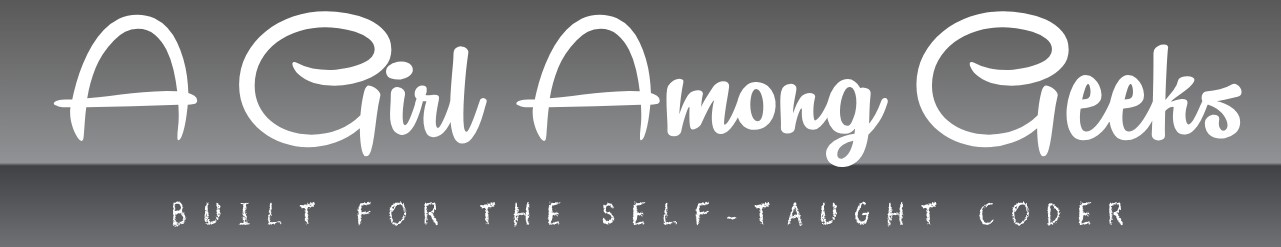How Can You Make API Calls in Python?
In today’s interconnected digital world, APIs (Application Programming Interfaces) serve as the vital bridges that allow different software systems to communicate and share data seamlessly. Whether you’re building a web application, integrating third-party services, or automating repetitive tasks, knowing how to make API calls in Python opens up a world of possibilities. Python’s simplicity and versatility make it an ideal language for interacting with APIs, empowering developers to fetch, send, and manipulate data with ease.
Understanding the fundamentals of making API calls in Python is essential for anyone looking to harness the power of external data sources or services. From retrieving weather updates to accessing social media feeds or managing cloud resources, APIs provide structured ways to interact with remote servers. Python’s rich ecosystem offers multiple tools and libraries designed to simplify this process, making it accessible even to those new to programming or API integration.
This article will guide you through the core concepts and best practices involved in making API calls using Python. By exploring how to send requests, handle responses, and manage errors effectively, you’ll gain the confidence to connect your applications to a vast array of online services. Prepare to unlock new capabilities and enhance your projects by mastering the art of API communication in Python.
Making GET Requests with the Requests Library
To retrieve data from an API, the most common HTTP method used is GET. Python’s `requests` library simplifies this process by providing a straightforward interface to send GET requests and handle responses.
A basic GET request can be performed by importing the `requests` module and calling the `get()` method with the target URL. The response object contains the status code, headers, and the content returned by the server.
Example of a simple GET request:
“`python
import requests
response = requests.get(‘https://api.example.com/data’)
if response.status_code == 200:
data = response.json()
print(data)
else:
print(f”Request failed with status code {response.status_code}”)
“`
Key points when making GET requests:
- Use the `.json()` method to parse JSON responses directly.
- Always check the `status_code` to ensure the request succeeded.
- Handle exceptions such as network errors using try-except blocks.
- You can pass query parameters via the `params` argument to customize the request.
Example with query parameters:
“`python
params = {‘page’: 2, ‘limit’: 50}
response = requests.get(‘https://api.example.com/items’, params=params)
“`
Using POST Requests to Send Data
When you need to send data to an API, typically for creating or updating resources, a POST request is used. The `requests` library allows sending data in multiple formats including form-encoded and JSON.
To send JSON data in a POST request, pass a Python dictionary to the `json` parameter of the `post()` method. This automatically converts the dictionary to a JSON string and sets the appropriate Content-Type header.
Example of a POST request sending JSON data:
“`python
payload = {‘name’: ‘John Doe’, ’email’: ‘[email protected]’}
response = requests.post(‘https://api.example.com/users’, json=payload)
if response.ok:
print(‘User created successfully’)
else:
print(‘Failed to create user’)
“`
Alternatively, to send form-encoded data, use the `data` parameter:
“`python
form_data = {‘username’: ‘johndoe’, ‘password’: ‘securepass’}
response = requests.post(‘https://api.example.com/login’, data=form_data)
“`
Important considerations for POST requests:
- Ensure the API endpoint supports POST and the data format you are sending.
- Check response status codes like 201 (Created) for successful resource creation.
- Include authentication tokens if required by the API.
Handling Authentication in API Calls
Many APIs require authentication to ensure only authorized users can access their resources. Common authentication methods include API keys, Bearer tokens (OAuth), and Basic Authentication. The `requests` library offers convenient ways to incorporate these into your requests.
- API Key Authentication: Usually sent as a query parameter or HTTP header.
“`python
headers = {‘Authorization’: ‘ApiKey your_api_key_here’}
response = requests.get(‘https://api.example.com/data’, headers=headers)
“`
- Bearer Token Authentication: Frequently used with OAuth2 tokens.
“`python
headers = {‘Authorization’: ‘Bearer your_access_token’}
response = requests.get(‘https://api.example.com/userinfo’, headers=headers)
“`
- Basic Authentication: Uses a username and password encoded in the request header.
“`python
from requests.auth import HTTPBasicAuth
response = requests.get(‘https://api.example.com/secure-data’, auth=HTTPBasicAuth(‘user’, ‘pass’))
“`
The following table summarizes common authentication methods and their usage with the `requests` library:
| Authentication Method | How to Use in Requests | Typical Header or Parameter |
|---|---|---|
| API Key | Pass in headers or params | Authorization: ApiKey <key> or ?api_key=<key> |
| Bearer Token | Include in headers | Authorization: Bearer <token> |
| Basic Auth | Use `auth` parameter with HTTPBasicAuth | Encoded username:password in header |
Handling Errors and Exceptions
Robust API interaction requires proper error handling to manage failed requests, timeouts, or unexpected responses gracefully. The `requests` library provides exceptions and response attributes to facilitate this.
Common exceptions to handle include:
- `requests.exceptions.ConnectionError` – when the network is unreachable.
- `requests.exceptions.Timeout` – when the server takes too long to respond.
- `requests.exceptions.HTTPError` – when an HTTP error occurs.
Example of handling exceptions with a GET request:
“`python
import requests
try:
response = requests.get(‘https://api.example.com/data’, timeout=5)
response.raise_for_status() Raises HTTPError for bad responses
data = response.json()
except requests.exceptions.HTTPError as errh:
print(f”HTTP error occurred: {errh}”)
except requests.exceptions.ConnectionError as errc:
print(f”Connection error occurred: {errc}”)
except requests.exceptions.Timeout as errt:
print(f”Timeout error occurred: {errt}”)
except requests.exceptions.RequestException as err:
print(f”An error occurred: {err}”)
“`
Additional tips for error handling:
- Use the `timeout` parameter to avoid indefinitely waiting for a response.
- Check `response.status_code` for specific HTTP codes, such as 404 or 500.
- Log errors for debugging and monitoring purposes.
Working with Response Data
After making an API call, interpreting the response data correctly is crucial. Responses usually come in JSON format but can also be XML, plain
Making API Calls Using Python’s Requests Library
Python offers several methods to interact with APIs, but the `requests` library is widely regarded as the most straightforward and powerful tool for making HTTP requests. It simplifies sending all types of HTTP methods, handling headers, parameters, and parsing responses.
To make an API call using `requests`, you typically follow these steps:
- Import the `requests` module.
- Define the API endpoint URL.
- Specify any query parameters or payload data.
- Send the HTTP request (GET, POST, PUT, DELETE, etc.).
- Handle the response by checking status codes and parsing returned data.
Here is a basic example demonstrating a GET request to a public API:
import requests
url = "https://api.example.com/data"
response = requests.get(url)
if response.status_code == 200:
data = response.json() Parse JSON response
print(data)
else:
print(f"Request failed with status code {response.status_code}")
This example covers the essentials but real-world API calls often require more configuration, such as passing headers or authentication tokens.
Configuring Headers and Query Parameters
APIs frequently require custom headers for authentication, content type specifications, or other metadata. Query parameters modify the request URL to filter or paginate responses.
| Concept | Description | Example |
|---|---|---|
| Headers | Key-value pairs sent in the request to provide metadata or credentials. | headers = {'Authorization': 'Bearer YOUR_TOKEN'} |
| Query Parameters | Parameters appended to the URL to filter or customize the response. | params = {'page': 2, 'limit': 50} |
Example combining both:
import requests
url = "https://api.example.com/items"
headers = {
"Authorization": "Bearer YOUR_ACCESS_TOKEN",
"Accept": "application/json"
}
params = {
"category": "books",
"sort": "price_asc"
}
response = requests.get(url, headers=headers, params=params)
if response.ok:
print(response.json())
else:
print(f"Error: {response.status_code} - {response.text}")
Sending Data with POST Requests
To create or update resources, most APIs use POST requests. You send data in the request body, often in JSON format. The `requests` library makes this straightforward using the `json` parameter, which automatically serializes the dictionary to JSON and sets the appropriate header.
import requests
url = "https://api.example.com/users"
data = {
"name": "John Doe",
"email": "[email protected]",
"role": "admin"
}
response = requests.post(url, json=data)
if response.status_code == 201:
print("User created successfully.")
print(response.json())
else:
print(f"Failed to create user: {response.status_code}")
If the API requires form-encoded data instead, use the `data` parameter instead of `json`:
response = requests.post(url, data={'key1': 'value1', 'key2': 'value2'})Handling Authentication in API Calls
Many APIs require authentication, which can be implemented in various ways. Below are common authentication methods supported by the `requests` library:
| Authentication Type | Description | Implementation Example |
|---|---|---|
| API Key in Header | Pass the API key as a header, often in the Authorization field. |
|
| Bearer Token | Include a bearer token for OAuth 2.0 or similar schemes. |
|
| Basic Authentication | Send username and password encoded in the header. |
|
Example of using bearer token authentication:
import requests
url = "https://api.example.com/secure-data"
headers = {
"Authorization": "Bearer YOUR_ACCESS_TOKEN"
}
response = requests.get(url, headers=headers)
if response.ok:
print(response.json())
else:
print(f"Authentication failed: {response.status_code}")
Parsing and Handling API Responses
API responses vary based on the endpoint and request method. Most APIs return JSON, but some may return XML, plain text, or binary data.
- JSON: Use `response.json()` to parse the JSON content directly into Python dictionaries or lists.
- Text: Use `response.text` to get the raw text response.
- Binary: Use `response.content` for binary data such
Expert Perspectives on Making API Calls in Python
Dr. Elena Martinez (Senior Software Engineer, CloudTech Solutions). Python’s versatility makes it an excellent choice for API interactions. Utilizing the requests library allows developers to handle HTTP methods efficiently, while proper error handling and session management ensure robust and maintainable code when making API calls.
Rajiv Patel (Lead Backend Developer, FinServe Innovations). When making API calls in Python, it is crucial to optimize for both performance and security. Implementing asynchronous requests with libraries like aiohttp can significantly improve response times, and incorporating authentication tokens securely prevents unauthorized access to sensitive endpoints.
Sophia Chen (API Integration Specialist, DataBridge Inc.). Effective API consumption in Python requires a clear understanding of the API’s structure and response formats. Leveraging tools such as Postman for initial testing, combined with Python’s json module for parsing responses, streamlines the development process and enhances data handling capabilities.
Frequently Asked Questions (FAQs)
What libraries are commonly used to make API calls in Python?
The most commonly used libraries are `requests` for HTTP requests and `http.client` for lower-level control. `requests` is preferred for its simplicity and ease of use.How do I send a GET request using Python?
Use the `requests.get()` method by passing the API endpoint URL as a parameter. For example, `response = requests.get(‘https://api.example.com/data’)`.How can I include headers or authentication tokens in my API call?
Pass a dictionary of headers to the `headers` parameter in your request, such as `requests.get(url, headers={‘Authorization’: ‘Bearer YOUR_TOKEN’})`.How do I handle JSON responses from an API in Python?
Use the `.json()` method on the response object to parse the JSON content into a Python dictionary, e.g., `data = response.json()`.What is the best way to handle errors or failed API requests?
Check the response status code using `response.status_code`. Implement error handling with try-except blocks and use `response.raise_for_status()` to catch HTTP errors.Can I make POST requests with Python to send data to an API?
Yes, use `requests.post()` and pass the data as a dictionary to the `data` or `json` parameter, depending on the API requirements. For example, `requests.post(url, json={‘key’: ‘value’})`.
Making API calls in Python is a fundamental skill for developers seeking to interact with web services and integrate external data into their applications. The process typically involves using libraries such as `requests`, which simplifies sending HTTP requests and handling responses. Understanding how to construct requests with appropriate methods (GET, POST, PUT, DELETE), headers, parameters, and payloads is essential for effective communication with APIs.Proper error handling and response parsing are crucial components when working with APIs in Python. Developers should anticipate possible issues such as network errors, invalid responses, or rate limiting, and implement mechanisms to manage these gracefully. Additionally, parsing JSON or XML responses correctly allows for seamless integration of the retrieved data into the application’s workflow.
Overall, mastering API calls in Python empowers developers to leverage a vast ecosystem of external services, automate workflows, and build more dynamic and data-driven applications. By adhering to best practices and utilizing Python’s robust libraries, one can efficiently and reliably connect to APIs, enhancing both productivity and functionality.
Author Profile

-
Barbara Hernandez is the brain behind A Girl Among Geeks a coding blog born from stubborn bugs, midnight learning, and a refusal to quit. With zero formal training and a browser full of error messages, she taught herself everything from loops to Linux. Her mission? Make tech less intimidating, one real answer at a time.
Barbara writes for the self-taught, the stuck, and the silently frustrated offering code clarity without the condescension. What started as her personal survival guide is now a go-to space for learners who just want to understand what the docs forgot to mention.
Latest entries
- July 5, 2025WordPressHow Can You Speed Up Your WordPress Website Using These 10 Proven Techniques?
- July 5, 2025PythonShould I Learn C++ or Python: Which Programming Language Is Right for Me?
- July 5, 2025Hardware Issues and RecommendationsIs XFX a Reliable and High-Quality GPU Brand?
- July 5, 2025Stack Overflow QueriesHow Can I Convert String to Timestamp in Spark Using a Module?